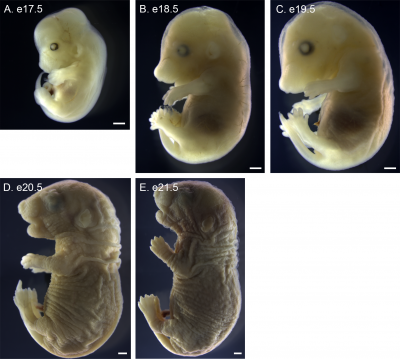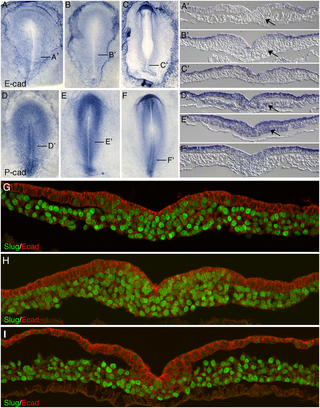| Student Information (expand to read)
|
| Individual Assessments
|
|
Please leave this template on top of your student page as I will add your assessment items here.
Beginning your online work - Working Online in this course
- Make your own page.
- Log-in to the embryology website using your student ID and Zpass.
- Click your student number (shown in red at the top right of the screen following log-in)
- Create page using the tab at the top of the page, and save.
- Add the following to the top of your page exactly as shown - {{ANAT2341Student2016}}
- How would you identify your Type in a group and add to your page.
- What was the most interesting thing you learnt in the fertilisation lecture?
If you have done the above correctly your ZID should be blue and not red on this page link - ANAT2341 2016 Students.
Here is the example page I made in Lab 1 Student Page. With a few more explanatory notes.
Click here to email Dr Mark Hill
|
| Lab 1 Assessment - Researching a Topic
|
In the lab I showed you how to find the PubMed reference database and search it using a topic word. Lab 1 assessment will be for you to use this to find a research reference on "fertilization" and write a brief summary of the main finding of the paper.
- Add a new Sub-heading "Lab 1 Assessment" (without the quotes).
- Search the database for a reference on "fertilisation" published in the last 5 years.
- It must be a research article not a Review.
- The full paper must be available online, not just the abstract.
- Add a link to this reference using its PMID using this code <pubmed>XXXXX</pubmed> replacing the Xs with just the PMID number (no text).
- Under the reference write a short summary of the papers main findings.
- Only 1-2 paragraphs.
- Must not be a copy of the paper abstract.
- Save and you are done.

|
| Lab 2 Assessment - Uploading an Image
|
- Upload a research image using the guide information below. The image uploaded for your individual assessment can relate to your project or from fertilisation to week 3 of development (upload only a single image).
- Add that image to your own individual page (see Images) including an image title and its reference link.
- No two students should upload the same image, check new images before you upload.
- No student can delete an image once uploaded, please contact me by email with the image address and I will delete (with no penalty, just glad to help out).
2016 Group Project Topic - Signaling in Development
OK you are now in a group
- Go to the blank group page and add a topic that interests you along with your student signature.
- No two groups can do the same topic, but at this stage the final topic has not yet been decided (next week).
Initially the topic can be as specific or as broad as you want.

Chicken embryo E-cad and P-cad gastrulation[1]
References
- ↑ <pubmed>27097030</pubmed>
|
| Lab 4 Assessment - GIT Quiz
|
|
ANAT2341 Quiz Example | Category:Quiz | ANAT2341 Student 2015 Quiz Questions |
Design 4 quiz questions based upon gastrointestinal tract. Add the quiz to your own page under Lab 4 assessment and provide a sub-sub-heading on the topic of the quiz.
An example is shown below (open this page in view code or edit mode). Note that it is not just how you ask the question, but also how you explain the correct answer.
|
| Lab 5 Assessment - Course Review
|
| Complete the course review questionnaire and add the fact you have completed to your student page.
|
| Lab 6 Assessment - Cleft Lip and Palate
|
- Identify a known genetic mutation that is associated with cleft lip or palate.
- Identify a recent research article on this gene.
- How does this mutation affect developmental signalling in normal development.
|
| Lab 7 Assessment - Muscular Dystrophy
|
- What is/are the dystrophin mutation(s)?
- What is the function of dystrophin?
- What other tissues/organs are affected by this disorder?
- What therapies exist for DMD?
- What animal models are available for muscular dystrophy?
|
| Lab 8 Assessment - Quiz
|
| A brief quiz was held in the practical class on urogenital development.
|
| Lab 9 Assessment - Peer Assessment
|
- This will form part of your individual assessment for the course.
- Each student should now look at each of the other Group projects in the class.
- Next prepare a critical assessment (should include both positive and negative issues) of each project using the project group assessment criteria.
- This assessment should be pasted without signature on the top of the specific project's discussion page. (minimum length 3-5 paragraphs/project)
- This critical assessment should also be pasted on your own student page.
- Each student should therefore have 5 separate reports pasted on their own page for this assessment item.
- Length, quality and accuracy of your reports will be part of the overall mark for this assessment.
- there will be a greater loading on this than simple question assessments.
|
| Lab 10 Assessment - Stem Cells
|
As part of the assessment for this course, you will give a 15 minutes journal club presentation in Lab 10. For this you will in your current student group discuss a recent (published after 2011) original research article (not a review!) on stem cell biology or technology.
| Lab 10 - Stem Cell Presentations 2016
|
| Group Mark
|
Assessor General Comments
|
|
Group 1: 15/20
Group 2: 19/20
Group 3: 20/20
Group 4: 19/20
Group 5: 16/20
Group 6: 16/20
|
The students put great effort in their presentation and we heard a nice variety of studies in stem cell biology and regenerative medicine today. The interaction after the presentation was great.
As general feedback I would like to advise students to:
- Never discuss M&M as a separate section in journal clubs. I gave this advice prior to the lab, but still most groups did talk through the M&M section.
- Do not use your slides as cheat sheets, avoid text on slides, know what messages you need to get across, use images to illustrate these
- Engage with your slides. Talk through them. Point at panels. Gauge your audience’s understanding by making eye contact with them
- Avoid using abbreviations. Most people do not readily understand these and will lose track
|
|
| Lab 11 Assessment - Heart Development
|
| Read the following recent review article on heart repair and from the reference list identify a cited research article and write a brief summary of the paper's main findings. Then describe how the original research result was used in the review article.
<pubmed>26932668</pubmed>Development
|
|
|
Introduction
Mark Hill (talk) 10:41, 30 July 2018 (AEST)Please note that this content below is from last year and requires updating for 2018.
Mark Hill (talk) 16:59, 3 August 2017 (AEST)
I am typing this now.....
Here is the example page I made in Lab 1 Student Page with a few more explanatory notes. You can also look at this page in edit mode to see the code, though I have added code that you can also see in normal read mode (copy this code in Page view mode not edit mode).
Adding your Signature
Online Work - You should not use your own name or that of other students when working online, only your student ID.
Mark Hill (talk) 14:34, 5 August 2016 (AEST)
The above ZID, time and date are made in edit mode by 4 tildes.
Here is the code
~~~~
Making Links
External Link
This is the external link without any changes copied from the browser web address window
https://www.ncbi.nlm.nih.gov/pubmed
If I add a single square bracket ( [ ) at the beginning and a space after the address with the text I want to show (SMH) and close with another square bracket ( ]). Then save, I have the link shown below
PubMed
Here is the code
[https://www.ncbi.nlm.nih.gov/pubmed PubMed]
Internal Link
This is the internal link without any changes copied from the browser web address window
https://embryology.med.unsw.edu.au/embryology/index.php/ANAT2341_Lab_1
Because it is an internal link we can shorten this to just the page name and and two square brackets ( [[ ]] ) at either end.
ANAT2341 Lab 1
Here is the code
[[ANAT2341 Lab 1]]
We can also call the link anything we want by adding a pipe ( | )
Fertilization Lab
Here is the code
[[ANAT2341 Lab 1|Fertilization Lab]]
So a link to this current page looks like this Student Page. (Note how because we are on this page it appears bold and not as a link)
Here is the code
[[Student Page]]
Referencing
This is the exercise I did in the Lab on making a search link to PubMed on your page. The is also additional information here about formatting the references that appear on your page.
Lets first set up a search link to the term "fertilization".
fertilization
Here is the code
[http://www.ncbi.nlm.nih.gov/sites/entrez?db=pubmed&cmd=search&term=fertilization fertilization]
Here is an article from the search result list.
https://www.ncbi.nlm.nih.gov/pubmed/?term=27486480
I can turn this into a link to the article by using the same method I described earlier.
PMID 27486480
Here is the code
[https://www.ncbi.nlm.nih.gov/pubmed/27486480 PMID 27486480]<nowiki>
The original Journal article page
http://molecularcytogenetics.biomedcentral.com/articles/10.1186/s13039-016-0269-1
Here is a prettier link to the above article
[http://molecularcytogenetics.biomedcentral.com/articles/10.1186/s13039-016-0269-1 Mol Cytogenet]
Here is the code
<nowiki>[http://molecularcytogenetics.biomedcentral.com/articles/10.1186/s13039-016-0269-1 Mol Cytogenet]
Turn PMID into a Formatted Reference
To turn the PMID into a full reference on my page we just have to add some pubmed code on either end of the number. Follow these steps and you will never need to format a reference, or reference list, in this course.
Here is the formatted reference.
Fryssira H, Tsoutsou E, Psoni S, Amenta S, Liehr T, Anastasakis E, Skentou Ch, Ntouflia A, Papoulidis I, Manolakos E & Chaliasos N. (2016). Partial monosomy14q involving FOXG1 and NOVA1 in an infant with microcephaly, seizures and severe developmental delay. Mol Cytogenet , 9, 55. PMID: 27486480 DOI.
Here is the code
{{#pmid:27486480}}
Later I will also show how you can generate a reference list on your page using a few more changes (if you want to know now, look here)
Here is how to turn it into a reference.[1]
Reference
- ↑ Fryssira H, Tsoutsou E, Psoni S, Amenta S, Liehr T, Anastasakis E, Skentou Ch, Ntouflia A, Papoulidis I, Manolakos E & Chaliasos N. (2016). Partial monosomy14q involving FOXG1 and NOVA1 in an infant with microcephaly, seizures and severe developmental delay. Mol Cytogenet , 9, 55. PMID: 27486480 DOI.
Here is the code for the citation
{{#pmid:27486480|PMID27486480}}
Upload Image Tutorial
PubMed Central Image Search - Embryo
Here is the code for the above search
[http://www.ncbi.nlm.nih.gov/pmc/?term=Embryo&report=imagesdocsum ''Embryo'']
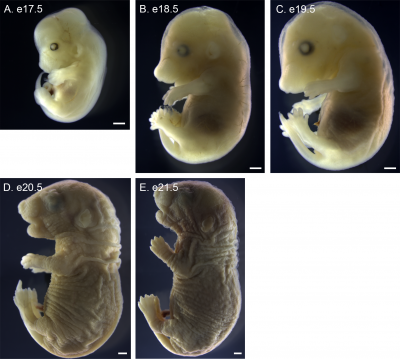
Lateral views of P. maniculatus embryos from e17.5 to e21.5[1]
(A) e17.5 embryo. (B) e18.5 embryo. (C) e19.5 embryo. (D) e20.5 embryo. (E) e21.5. Panels D and E are each a composite of images overlaid to visualize the entire embryo. All scale bars equal 1 mm.
| Uploading Images in 5 Easy Steps
|
First Read the help page Images and Copyright Tutorial.
- Hint - This exercise is best done by using separate tabs on your browser so that you can keep all the relevant pages easily available. You can also use your own discussion page to copy and paste links, text. PMIDs etc that you will need in this process.
- Find an image .
- Search PubMed using an appropriate search term. Note that there is a special library of complete (full online) article and review texts called PubMed Central (PMC). Be very careful, while some of these PMC papers allow reuse, not all do and to add the reference link to your image you will still need to use the PMID.
- You can also make your own search term. In this link example PMC is searched for images related to "embryo+implantation" http://www.ncbi.nlm.nih.gov/pmc/?term=embryo+implantation&report=imagesdocsum. simply replace "embryo+implantation" with your own search term, but remember not everything in PMC can be reused, you will still need to find the "copyright notice" on the full paper, no notice, no reuse.
- Where else can I look? BioMed Central is a separate online database of journals that allow reuse of article content. Also look at the local page Journals that provides additional resources.
- You have found an image, go to step 2.
- Check the Copyright. I cannot emphasise enough the importance of this second step.
- The rule is unless there is an obvious copyright statement that clearly allows reuse (there are several different kinds of copyright, some do not) located in the article or on the article page, move on and find another resource. Not complying with this is a serious academic infringement equivalent to plagiarism."Plagiarism at UNSW is defined as using the words or ideas of others and passing them off as your own." (extract from UNSW statement on Academic Honesty and Plagiarism)
- You have found the statement and it allows reuse, go to step 3.
- Downloading your image.
- Download the image to your own computer. Either use the download image on the page or right click the image.
- To find the downloaded image you may have to look in your computer downloads folder, or the default location for downloaded files.
- The image file will have its own original name, that you will not be using on the wiki. You can rename it now (see renaming below), but you should also make a note of the original name.
- Make sure you have everything ready then for the
- You have the image file on your computer, go to step 4.
- Uploading your image.
- First make sure you have all the information you want to use with the file readily available. There is also a detailed description below.
- Towards the bottom of the lefthand menuunder “Toolbox” click Upload file. This will open a new window.
- In the top window "Source file", click "Choose file" and then navigate to find the file on the computer. and select the image.
- If you have done this correctly the upload window will now have your image file shown in choose file and also in the lower window "File description" in "Destination filename:" DO NOT CLICK UPLOAD FILE YET.
- Rename your file in "Destination filename:" this should be a brief filename that describes the image. Not any of the following - the original file name, image, file, my image, your ZID, etc. Many of the common embryology names may have already been used, but you can add a number (01, 02, 03, etc) or the PMID number to the filename to make it unique.
- If the filename or image has already been used or exists it will be shown on the upload page. If another student has already uploaded that image you will have to find another file. Duplicated images will not receive a mark, so check before you upload as you cannot delete images.
- In the "Summary" window for now just paste the PMID. You will come back and edit this information.
- Now click "Upload image" at the bottom of the window, go to step 4.
- Edit and Add to your page.
- Edit - Open the image with the "Edit" tab at the top of its page. You should see the PMID you had pasted earlier in the new edit window. Add the following information to the summary box.
- Image Title as a sub-heading. Under this title add the original figure legend or your own description of the image.
- Image Reference sub-sub-heading. Use the PMID link method shown in Lab 1 and you can also have a direct link to the original Journal article.
- Image Copyright sub-sub-heading. Add the copyright information under this sub-sub-heading exactly as shown in the original paper.
- Student Image template, as shown here {{Template:Student Image}} to show that it is a student uploaded image.
- Add - Now add your image to your own page under a subheading for Lab 2 Assessment including a description and a reference link. If still stuck with this last step, look at the example on the Test Student page.
- Done!
Students cannot delete images once uploaded. You will need to email me with the full image name and request deletion, that I am happy to do with no penalty if done before I assess.
Non-Table version of this page
|
| How do I get Copyright Permission for other Journals?
|
| Some Journals never allow reuse without paying, you cannot use their content in your project.
Other Journals (like Nature group) have copyright restrictions and you need to apply for permission to reuse journal content through Copyright Clearance Centre. It's not difficult, you simply register for a free account and follow the steps shown below.
Be careful some Journals charge for reuse, always check the "Quick Price" is "0.00", any cost shown do not use as they will charge you money.
Here is how:
- Go back to the original article and click "Rights and permissions" on the right of the screen.
- This will open the Copyright Clearance Centre page.
- At the top of the screen click "Create account" (this is free) and fill in all the information boxes.
- When you have an account and password you can now "Log in"
- Go through these 10 steps
- I would like to ... "post on a website"
- I am an ..."academic or research institute"
- I would like to use ..."figures/tables/illustrations"
- would like to use ... put in the number of figures you would like to use (up to 3 is allowed)
- Are you the author of this article? NO
- My currency is... "AUD $" (does not matter what you select here)
- Click "Quick Price" it should be "0.00" (if ANY amount is shown here, do not use the image)
- Click continue and for "about your website" enter https://embryology.med.unsw.edu.au/embryology
- Additional data enter figure number. "Fig 1"
- Agree to their terms
All done!
You now have permission to reuse the figure on the web site and should include the approval information along with the reference in the image summary box along with the image. Otherwise it will be deleted.
|
| More? Help:Copyright Tutorial | Help:Image Tutorial
|
Referenced Images
Important Note - Students should now be able to add images as I have given user rights to upload images. Please contact me if you do not have upload privileges. Here is another example of an uploaded image.
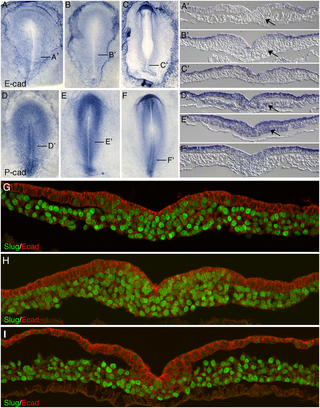
Chicken embryo E-cadherin and P-cadherin in gastrulation[2]
Here is the code for the image and legend.
[[File:Chicken embryo E-cad and P-cad gastrulation.png|500px]]
Chicken embryo E-cadherin and P-cadherin in gastrulation{{#pmid:27097030|PMID27097030}}
References
- ↑ Davis SW & Keisler JL. (2016). Embryonic Development of the Deer Mouse, Peromyscus maniculatus. PLoS ONE , 11, e0150598. PMID: 26930071 DOI.
- ↑ Moly PK, Cooley JR, Zeltzer SL, Yatskievych TA & Antin PB. (2016). Gastrulation EMT Is Independent of P-Cadherin Downregulation. PLoS ONE , 11, e0153591. PMID: 27097030 DOI.
Here is the code for where the reference appears on the page (above).
<references/>
Below is a tutorial for uploading images. This is also on the top of your Group Project page.
| Uploading Images in 5 Easy Steps
|
First Read the help page Images and Copyright Tutorial.
- Hint - This exercise is best done by using separate tabs on your browser so that you can keep all the relevant pages easily available. You can also use your own discussion page to copy and paste links, text. PMIDs etc that you will need in this process.
- Find an image .
- Search PubMed using an appropriate search term. Note that there is a special library of complete (full online) article and review texts called PubMed Central (PMC). Be very careful, while some of these PMC papers allow reuse, not all do and to add the reference link to your image you will still need to use the PMID.
- You can also make your own search term. In this link example PMC is searched for images related to "embryo+implantation" http://www.ncbi.nlm.nih.gov/pmc/?term=embryo+implantation&report=imagesdocsum. simply replace "embryo+implantation" with your own search term, but remember not everything in PMC can be reused, you will still need to find the "copyright notice" on the full paper, no notice, no reuse.
- Where else can I look? BioMed Central is a separate online database of journals that allow reuse of article content. Also look at the local page Journals that provides additional resources.
- You have found an image, go to step 2.
- Check the Copyright. I cannot emphasise enough the importance of this second step.
- The rule is unless there is an obvious copyright statement that clearly allows reuse (there are several different kinds of copyright, some do not) located in the article or on the article page, move on and find another resource. Not complying with this is a serious academic infringement equivalent to plagiarism."Plagiarism at UNSW is defined as using the words or ideas of others and passing them off as your own." (extract from UNSW statement on Academic Honesty and Plagiarism)
- You have found the statement and it allows reuse, go to step 3.
- Downloading your image.
- Download the image to your own computer. Either use the download image on the page or right click the image.
- To find the downloaded image you may have to look in your computer downloads folder, or the default location for downloaded files.
- The image file will have its own original name, that you will not be using on the wiki. You can rename it now (see renaming below), but you should also make a note of the original name.
- Make sure you have everything ready then for the
- You have the image file on your computer, go to step 4.
- Uploading your image.
- First make sure you have all the information you want to use with the file readily available. There is also a detailed description below.
- Towards the bottom of the lefthand menuunder “Toolbox” click Upload file. This will open a new window.
- In the top window "Source file", click "Choose file" and then navigate to find the file on the computer. and select the image.
- If you have done this correctly the upload window will now have your image file shown in choose file and also in the lower window "File description" in "Destination filename:" DO NOT CLICK UPLOAD FILE YET.
- Rename your file in "Destination filename:" this should be a brief filename that describes the image. Not any of the following - the original file name, image, file, my image, your ZID, etc. Many of the common embryology names may have already been used, but you can add a number (01, 02, 03, etc) or the PMID number to the filename to make it unique.
- If the filename or image has already been used or exists it will be shown on the upload page. If another student has already uploaded that image you will have to find another file. Duplicated images will not receive a mark, so check before you upload as you cannot delete images.
- In the "Summary" window for now just paste the PMID. You will come back and edit this information.
- Now click "Upload image" at the bottom of the window, go to step 4.
- Edit and Add to your page.
- Edit - Open the image with the "Edit" tab at the top of its page. You should see the PMID you had pasted earlier in the new edit window. Add the following information to the summary box.
- Image Title as a sub-heading. Under this title add the original figure legend or your own description of the image.
- Image Reference sub-sub-heading. Use the PMID link method shown in Lab 1 and you can also have a direct link to the original Journal article.
- Image Copyright sub-sub-heading. Add the copyright information under this sub-sub-heading exactly as shown in the original paper.
- Student Image template, as shown here {{Template:Student Image}} to show that it is a student uploaded image.
- Add - Now add your image to your own page under a subheading for Lab 2 Assessment including a description and a reference link. If still stuck with this last step, look at the example on the Test Student page.
- Done!
Students cannot delete images once uploaded. You will need to email me with the full image name and request deletion, that I am happy to do with no penalty if done before I assess.
Non-Table version of this page
|
Reference Searches
Opening the collapsible table below will show examples of how to search for research materials related to your Group Project.
| Journal Searches
|
| Below are shown some easy methods, with examples, for setting up simple searches of PubMed and other Journal databases. In most cases, you simply need to replace the existing term (embryo) where it appears in Wiki code with your own. Note there may also be additional "Advanced search" options available within these sites.
Students - read the paper first before committing to use/cite the material, to ensure you are using the information correctly and in context.
- Reference Links: Embryology Textbooks | Journals | Journal Searches | Reference Tutorial | Copyright | For Students | UNSW Online Textbooks | iBooks | Journals | RSS Feeds | Online | Societies | Online Databases | Historic - Textbooks | Pubmed Most Recent | Category:References
Please use the following as a guide:
- Always when citing, identify reviews separately from original research articles.
- Always identify copyright conditions allow your reuse of content before uploading.
- If quoting text verbatim always include in "quotation marks" and reference, or additionally identify in brackets after the excerpt.
External Links Notice - The dynamic nature of the internet may mean that some of these listed links may no longer function. If the link no longer works search the web with the link text or name. Links to any external commercial sites are provided for information purposes only and should never be considered an endorsement. UNSW Embryology is provided as an educational resource with no clinical information or commercial affiliation.
|
| Database
|
Example search
|
Wiki code (note - copy text when in Read mode)
|
| Pubmed (all databases)
|
embryo
|
[http://www.ncbi.nlm.nih.gov/sites/gquery?term=embryo ''embryo'']
|
| Pubmed
|
embryo
|
[http://www.ncbi.nlm.nih.gov/pubmed?term=embryo ''embryo'']
|
| Pubmed
|
5 most recent references[1]
|
<pubmed limit=5>embryo</pubmed>
|
| Pubmed Central
|
embryo
|
[http://www.ncbi.nlm.nih.gov/pmc/?term=embryo ''embryo'']
|
| Pubmed Central (images)
|
embryo
|
[http://www.ncbi.nlm.nih.gov/pmc/?term=embryo&report=imagesdocsum ''embryo'']
|
| PLoS (Public Library of Science)
|
embryo
|
[https://www.plos.org/?s=embryo&submit=Go ''embryo'']
|
| BioMed Central
|
embryo
|
[http://www.biomedcentral.com/search/results?terms=embryo ''embryo'']
|
| BMC Developmental Biology
|
embryo
|
[http://www.biomedcentral.com/bmcdevbiol/search/results?terms=embryo ''embryo'']
|
| Biology Open (BiO)
|
embryo
|
[http://bio.biologists.org/search?submit=yes&titleabstract=embryo&andorexacttitleabs=and&fulltext=&submit=yes&submit=Submit ''embryo'']
|
|
| About Journal Searches
|
| The following general information is about the above online databases and journals.
External Links Notice - The dynamic nature of the internet may mean that some of these listed links may no longer function. If the link no longer works search the web with the link text or name. Links to any external commercial sites are provided for information purposes only and should never be considered an endorsement. UNSW Embryology is provided as an educational resource with no clinical information or commercial affiliation.
- PubMed - comprises more than 24 million citations for biomedical literature from MEDLINE, life science journals, and online books. Citations may include links to full-text content from PubMed Central and publisher web sites.
- PubMed Central (PMC) - is a free full-text archive of biomedical and life sciences journal literature at the U.S. National Institutes of Health's National Library of Medicine (NIH/NLM).
- Public Library of Science (PLOS) - is a nonprofit publisher and advocacy organization founded to accelerate progress in science and medicine by leading a transformation in research communication.
- BioMed Central (BMC) - is an STM (Science, Technology and Medicine) publisher of 291 peer-reviewed open access journals.
- BMC Developmental Biology - is an open access, peer-reviewed journal that considers articles on the development, growth, differentiation and regeneration of multicellular organisms, including molecular, cellular, tissue, organ and whole organism research.
- Reproductive Health - is an open access, peer-reviewed online journal focusing on all aspects of human reproduction.
- Reproductive Biology and Endocrinology (RB&E) - aims to act as a forum for the dissemination of results from excellent research in the reproductive sciences. RB&E represents a global platform for reproductive and developmental biologists, reproductive endocrinologists, immunologists, theriogenologists, infertility specialists, obstetricians, gynecologists, andrologists, urogynecologists, specialists in menopause, reproductive tract oncologists, and reproductive epidemiologists.
- Biology Open (BiO) - is an online-only Open Access journal that publishes peer-reviewed original research across all aspects of the biological sciences, including cell science, developmental biology and experimental biology.
|
- ↑ Note the references appear where the code is pasted and will be updated each time the page is loaded, and may occasionally list articles that do not appear directly related to the search topic.
- You can paste this template on your own page for easy reference. This current template is also available as a plain page.
|
Group Projects
I have allocated you into 2017 groups and selected a general topic for the Group project work.
Project Topic
Topic - Identify an organ or tissue in the adult human body and provide an overview of its development.
Consider the following topic sub-headings
- developmental origin
- developmental timeline
- developmental signaling processes
- identify review and research articles
- it is important to discriminate between "reviews" and "research" articles in your project.
- current research
- animal models
- abnormal development
- future questions
As structure background have a look at previous project pages. You can see previous years group projects from the top menu under teaching "Sci Projects". Which links to this page Science Student Projects
Group Assessment Criteria
Your Group Project will be prepared online and contribute 20% of your final mark. The final assessment will be carried out on the completed project page.
1. The key points relating to the topic that your group allocated are clearly described
- The selected embryology topic includes all of the relevant information and is not missing key topic elements.
- Allocated individual topic areas (sub-headings) to research have made to the final project.
2. The choice of content show a good understanding of the topic area
- The choice of content, headings and sub-headings, diagrams, tables, graphs show a good understanding of the topic area
- Project sub-heading structure is appropriate (see also assessment 1)
- No key topic areas have been missed.
3. Content is correctly cited and referenced
- Text within the project page is correctly cited.
- Research articles and reviews can both be used, but are clearly identified.
- Research articles - contain original research findings.
- Reviews - are useful summary overviews of a topic but generally do not include within the review original research findings.
- Images within the project page is correctly cited.
- Reference list does not contain multiple copies of the same article.
- Note though that an individual article may appear several times as a cotation.
4. The wiki has an element of teaching at a peer level
- The wiki has an element of teaching at a peer level using the student's own innovative diagrams, tables or figures and/or using interesting examples or explanations.
- The content has been designed for an university undergraduate science student level.
- Acronyms and terms are well explained.
- Peer feed back process has been completed and has useful criteria and assessment comments.
- Image summaries include a useful description in the context of the project page and not simply the original legends (though these can be included).
5. Evidence of significant research relating to basic and applied sciences that goes beyond the formal teaching activities
Evidenced on your own student page and the project discussion page.
- Project work will be completed generally outside formal teaching times.
- Contributes to the additional component required by the university.
- Some time will be made available in practical classes for group "face to face" discussions.
- Maintain a personal weekly project diary on your own student page.
- My project contribution this week .... I identified the following useful research arcticle, review, link, image, etc.
- Contribute to the discussion between group members on the discussion page.
6. Relates the topic and content of the Wiki entry to learning aims of embryology
- Well structured project page showing a broad understanding of embryological development.
- Includes relevant historic and current research.
- Molecular signaling mechanisms are included within e project page.
7. Clearly reflects on editing/feedback from group peers
Clearly reflects on editing/feedback from group peers and articulates how the Wiki could be improved (or not) based on peer comments/feedback. Demonstrates an ability to review own work when criticised in an open edited wiki format. Reflects on what was learned from the process of editing a peer's wiki.
- Peer feed back process has been completed and has useful criteria and assessment comments.
- Project reflects changes based upon group and peer feedback.
8. Evaluates own performance and that of group peers
Evaluates own performance and that of group peers to give a rounded summary of this wiki process in terms of group effort and achievement
- Project discussion contributions.
- Maintain a personal weekly project diary on your own student page.
- Peer feed back process has been completed and has useful criteria and assessment comments.
9. The content of the wiki should demonstrate to the reader that your group has researched adequately on this topic
- The content of the wiki should demonstrate to the reader that your group has researched adequately on this topic and covered the key areas necessary to inform your peers in their learning.
- Includes links to other UNSW Embryology related topic/content pages.
10. Develops and edits the wiki entries in accordance with the above guidelines
- Content, lack of contribution, or online behaviour not complying to the above assessment criteria will result in individual negative assessment marks.
- Project page edits can be used in assessing ongoing and/or significant contribution to final project page.
- Contributed images not complying to referencing and copyright conditions.
Assessment Table
The collapsible table below can be found on many pages to remind you of the assessment criteria.
| Group Assessment Criteria
|
 Science Student Projects Science Student Projects
- The key points relating to the topic that your group allocated are clearly described.
- The choice of content, headings and sub-headings, diagrams, tables, graphs show a good understanding of the topic area.
- Content is correctly cited and referenced.
- The wiki has an element of teaching at a peer level using the student's own innovative diagrams, tables or figures and/or using interesting examples or explanations.
- Evidence of significant research relating to basic and applied sciences that goes beyond the formal teaching activities.
- Relates the topic and content of the Wiki entry to learning aims of embryology.
- Clearly reflects on editing/feedback from group peers and articulates how the Wiki could be improved (or not) based on peer comments/feedback. Demonstrates an ability to review own work when criticised in an open edited wiki format. Reflects on what was learned from the process of editing a peer's wiki.
- Evaluates own performance and that of group peers to give a rounded summary of this wiki process in terms of group effort and achievement.
- The content of the wiki should demonstrate to the reader that your group has researched adequately on this topic and covered the key areas necessary to inform your peers in their learning.
- Develops and edits the wiki entries in accordance with the above guidelines.
|
| More Information on Assessment Criteria | Science Student Projects
|
| Project Pedagogy
|
|
These projects extend far beyond the original "research poster concept". It requires ongoing participation from both the teacher and the student, if you are not prepared to have an ongoing contribution, do not even consider setting this type of assessment.
|
|
Students
- Groups work independently throughout the semester on a specific topic the group has selected within the general topic set by the teacher.
- Groups are assigned randomly by the teacher, do not want "friends" and "non-friends" groups.
- Online work consists of the "project page" and the "discussion page" where student online interaction occurs.
- Face-to-face time is allowed each week in the last 10 minutes of practical classes.
- Projects are also presented to the class at a "work in progress" phase.
- Each student carries out a "online written assessment" of all other projects late in the semester, when groups are near completion.
- Groups then collate and use these "online written assessments" to edit their own project.
|
Teacher
- Designs specific assessment criteria.
- Designs the general topic and allocates groups.
- Provides handouts and brief tutorials each week in practical class time on: basic editing, copyright/plagiarism , reference sources and referencing and uploading images.
- Provides regular in-class advice, online comments and email support to queries and feedback.
- Analyses project "edit history" and "discussion" comments to identify individual students not contributing to the project.
- Analyses the final submitted project providing specific online feedback.
UNSW Learning and Teaching Seminar 2012
|
 Science Student Projects
Science Student Projects