Help:Printing
Introduction
The webpage can always be directly printed as it appears on the screen from your browser. But wouldn't it be nice to get rid of all the menus and tabs and to be able to see the page links? The 3 easy steps shown below do just that.
The printing option is available on every page in the left hand menu. An additional printer icon (shown on the right) has been added to some pages that helps with screen readers using the alternative text option.
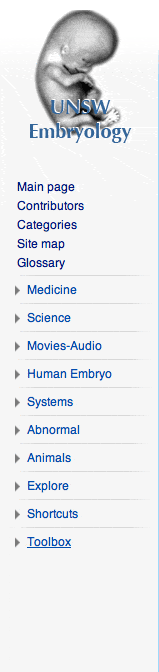
|
The option to print any page is directly available from the lefthand menu shown on all pages.
|
Glossary Links
- Glossary: A | B | C | D | E | F | G | H | I | J | K | L | M | N | O | P | Q | R | S | T | U | V | W | X | Y | Z | Numbers | Symbols | Term Link
Cite this page: Hill, M.A. (2024, April 27) Embryology Printing. Retrieved from https://embryology.med.unsw.edu.au/embryology/index.php/Help:Printing
- © Dr Mark Hill 2024, UNSW Embryology ISBN: 978 0 7334 2609 4 - UNSW CRICOS Provider Code No. 00098G