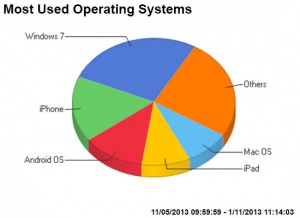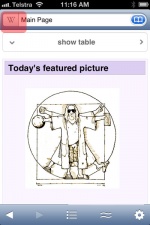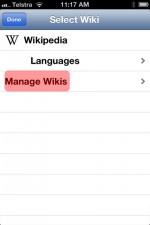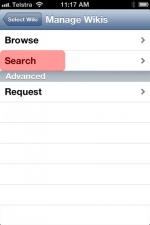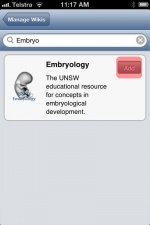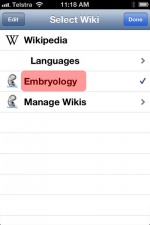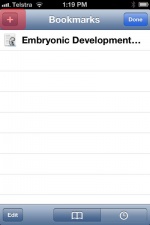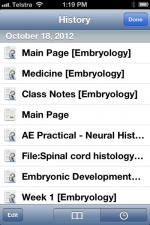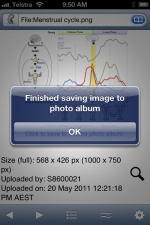Help:Mobile Access
Introduction
The current website will work for all online access through any browser enabled: desktop, laptop, netbook, iPad, tablet, iPhone and mobile (cell) phone. This page introduces some options for viewing on mobile devices and off-line.
We have now implemented the Wiki mobile browsing extension that will not require additional software. This will allow detection of the operating system accessing a page and displaying appropriately.
--Mark Hill (talk) 12:15, 1 November 2014 (EST) These note require updating. New installation auto detects platform and serves mobile view. Wikipanion option is no longer required, unless you prefer this platform viewer.
Previous Alternatives Option 1 - If you are accessing the site through an iPhone or iPad there is an alternative view formatted specifically for your screen size. This program also allows easy Bookmarking within the application for quick return and access to your favourite pages. This alternate view involves using a free application, Wikipanion, available through the Apple iTunes App Store.
Below I describe the steps in setting up Wikipanion for your iPhone or iPad. My special thanks to Robert Chin for his useful application.
Option 2 - If you wish to view the content off-line then pages can be converted to PDF format and viewed in iBooks or other mobile PDF viewers.
Application Limitations - embedded quicktime videos and audio mp3 do not play within PDFs, both will play in your favourite normal browser view. The PDF version will reflect only the original content shown at the time of conversion.
Wikipanion Setup
The setup instructions are the same for both iPhone and iPad. I will use screenshots from the iPhone.
Download Application
| Apple Store link - Wikipanion for iPhone
|
Changing Application Settings
The application default settings are for Wikipedia access. You will need to change the Wiki source setting (don't worry you can still have access to the original Wiki). In the following iPhone screenshots the red overlay shows the specific button pushes or menu items (Opening the screenshot will display a larger image).
Wikipanion Options
Seeing Page Sub-Headings
Adding a Bookmark
Saving Images
Convert to PDF
Tutorial Content to be added here.
External Links
External Links Notice - The dynamic nature of the internet may mean that some of these listed links may no longer function. If the link no longer works search the web with the link text or name. Links to any external commercial sites are provided for information purposes only and should never be considered an endorsement. UNSW Embryology is provided as an educational resource with no clinical information or commercial affiliation.
- Apple iTunes store Wikipanion | Wikipanion for iPad
- Wikipanion - Tutorials
Glossary Links
- Glossary: A | B | C | D | E | F | G | H | I | J | K | L | M | N | O | P | Q | R | S | T | U | V | W | X | Y | Z | Numbers | Symbols | Term Link
Cite this page: Hill, M.A. (2024, April 27) Embryology Mobile Access. Retrieved from https://embryology.med.unsw.edu.au/embryology/index.php/Help:Mobile_Access
- © Dr Mark Hill 2024, UNSW Embryology ISBN: 978 0 7334 2609 4 - UNSW CRICOS Provider Code No. 00098G