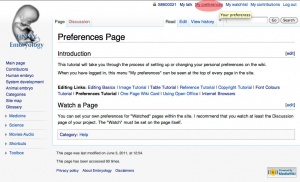Help:Contents: Difference between revisions
| Line 10: | Line 10: | ||
* Embryo icon image, identifies the website and can be clicked to return to the [[Main_Page|Main page]]. | * Embryo icon image, identifies the website and can be clicked to return to the [[Main_Page|Main page]]. | ||
* Below the image at the top of the menu are the main sub-section start pages. | * Below the image at the top of the menu are the main sub-section start pages. | ||
* Below these items are openable menus '''Medicine''', '''Science''', '''Movies-Audio''', '''Human Embryo''', '''Systems''', '''Animals''', '''Shortcuts''' and '''Toolbox'''. | * Below these items are openable menus '''Medicine''', '''Science''', '''Movies-Audio''', '''Human Embryo''', '''Systems''', '''Animals''', '''Shortcuts''' and '''Toolbox'''. (Click them again to close the menu) | ||
[[File:twisty.gif|15px]] '''Medicine''' - are the current undergraduate UNSW Medicine content pages. | [[File:twisty.gif|15px]] '''Medicine''' - are the current undergraduate UNSW Medicine content pages. | ||
Revision as of 15:23, 7 June 2011
Introduction
This is a general help page providing links to online resources and tutorials in making contributions to, and general navigation within, this online site. Some of these pages are also available from the lefthand menu on every page.
The original Embryology website grew organically over time and subsequently was sometimes difficult to find your way about, know where you were and how to get back to main topic pages. This new site Wiki style site has been extensively restructured and updated. While core information can remain as before, hopefully it should be easier to find!
Lefthand Menu
- Every content page on this site has exactly the same lefthand menu items (red highlight in image).
- Embryo icon image, identifies the website and can be clicked to return to the Main page.
- Below the image at the top of the menu are the main sub-section start pages.
- Below these items are openable menus Medicine, Science, Movies-Audio, Human Embryo, Systems, Animals, Shortcuts and Toolbox. (Click them again to close the menu)
![]() Medicine - are the current undergraduate UNSW Medicine content pages.
Medicine - are the current undergraduate UNSW Medicine content pages.
![]() Science - are the current undergraduate UNSW Science content pages.
Science - are the current undergraduate UNSW Science content pages.
![]() Movies-Audio - are start pages for all movies in the two main site formats (Quicktime and Flash) and a start page for all Audio files.
Movies-Audio - are start pages for all movies in the two main site formats (Quicktime and Flash) and a start page for all Audio files.
![]() Human Embryo - start page is also available from top of menu, this sub-menu contains Carnegie stage and weeks links covering embryonic development period.
Human Embryo - start page is also available from top of menu, this sub-menu contains Carnegie stage and weeks links covering embryonic development period.
![]() Systems - start page is also available from top of menu, this sub-menu contains the introduction page to each of the body systems. From these pages more specific topics can then be found.
Systems - start page is also available from top of menu, this sub-menu contains the introduction page to each of the body systems. From these pages more specific topics can then be found.
![]() Animals - start page is also available from top of menu, this sub-menu contains a list of different animal development information available. Some developmental models (mouse, rat, zebrafish, frog, fly) may have several additional resource pages.
Animals - start page is also available from top of menu, this sub-menu contains a list of different animal development information available. Some developmental models (mouse, rat, zebrafish, frog, fly) may have several additional resource pages.
![]() Shortcuts - are ways to get help, to contribute, see changes, categories and new content. Help links to this current page and contributors should first read about editing (editing basics). To see changes, the software can automatically list changes (Recent changes), as well as an author manually compiled list (Site updates), and automatically show any recently added files/images (New images). Categories are a list of all the author added classifications to pages and media, these group content by topic and are shown at the bottom of both pages and media files. Help, is the page you are currently reading!
Shortcuts - are ways to get help, to contribute, see changes, categories and new content. Help links to this current page and contributors should first read about editing (editing basics). To see changes, the software can automatically list changes (Recent changes), as well as an author manually compiled list (Site updates), and automatically show any recently added files/images (New images). Categories are a list of all the author added classifications to pages and media, these group content by topic and are shown at the bottom of both pages and media files. Help, is the page you are currently reading!
![]() Toolbox - are ways to work on the site and access statistical pages. To see other site pages that link to the current page (What links here) and to show recent changes in link pages (Related changes). To add new image, movie, audio, PDF and other formatted files (Upload file). An automatically generated website information page showing statistical and other information (Special pages). To reformat the current page in a version suitable for printing (Printable version). Finally, a way of generating a link that shows the current page version viewed, even if it has been changed in the future (Permanent link).
Toolbox - are ways to work on the site and access statistical pages. To see other site pages that link to the current page (What links here) and to show recent changes in link pages (Related changes). To add new image, movie, audio, PDF and other formatted files (Upload file). An automatically generated website information page showing statistical and other information (Special pages). To reformat the current page in a version suitable for printing (Printable version). Finally, a way of generating a link that shows the current page version viewed, even if it has been changed in the future (Permanent link).
Site Map
- Site Map is an author generated map and therefore does not contain all the website pages.
- The links have been grouped and structured into headings that reflect main subject subheadings.
Getting Started as a Contributor
Before you begin, follow these 5 steps and your contribution/project work will be much easier.
- Preferences Page begin by setting your own preferences, which will let you set up how your work will be acknowledged on this site (Undergraduate students should leave all associated identity information as your student number).
- Editing Basics will explain how to make headings, lists and tables, which will help you understand how to do simple page editing. If you prefer to have a simple editing reference sheet, print out this linked One page Wiki Reference Card and use it when editing your project page.
- Copyright Tutorial explains how to be legal, which will explain what you can add and how this should be referenced (Undergraduate students, remember the university policy UNSW Plagiarism and Learning Centre - Plagiarism information).
- Image Tutorial explains how to make your content interesting for viewers by adding images. This tutorial explains how to locate an image, prepare it for uploading, cite the source correctly, and also information on how the image can be positioned on the page.
- Reference Tutorial explains how you can acknowledge by citation the sources you have used for your content. This site uses two extensions that generate a reference list and format the reference for you.
Glossary Links
- Glossary: A | B | C | D | E | F | G | H | I | J | K | L | M | N | O | P | Q | R | S | T | U | V | W | X | Y | Z | Numbers | Symbols | Term Link
Cite this page: Hill, M.A. (2024, May 8) Embryology Contents. Retrieved from https://embryology.med.unsw.edu.au/embryology/index.php/Help:Contents
- © Dr Mark Hill 2024, UNSW Embryology ISBN: 978 0 7334 2609 4 - UNSW CRICOS Provider Code No. 00098G