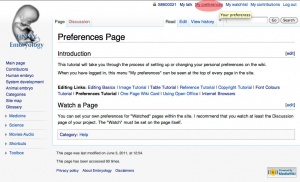Help:Movies
From Embryology
Introduction
This is a general help page providing information about movies on the website.
Site Map
- Site Map is an author generated map and therefore does not contain all the website pages.
- The links have been grouped and structured into headings that reflect main subject subheadings.
Getting Started as a Contributor
Before you begin, follow these 5 steps and your contribution/project work will be much easier.
- Preferences Page begin by setting your own preferences, which will let you set up how your work will be acknowledged on this site (Undergraduate students should leave all associated identity information as your student number).
- Help:Editing Basics will explain how to make headings, lists and tables, which will help you understand how to do simple page editing. If you prefer to have a simple editing reference sheet, print out this linked One page Wiki Reference Card and use it when editing your project page.
- Help:Copyright Tutorial explains how to be legal, which will explain what you can add and how this should be referenced (Undergraduate students, remember the university policy UNSW Plagiarism and Learning Centre - Plagiarism information).
- Image Tutorial explains how to make your content interesting for viewers by adding images. This tutorial explains how to locate an image, prepare it for uploading, cite the source correctly, and also information on how the image can be positioned on the page.
- Reference Tutorial explains how you can acknowledge by citation the sources you have used for your content. This site uses two extensions that generate a reference list and format the reference for you.
The links below are to the tutorials listed above.
Glossary Links
- Glossary: A | B | C | D | E | F | G | H | I | J | K | L | M | N | O | P | Q | R | S | T | U | V | W | X | Y | Z | Numbers | Symbols | Term Link
Cite this page: Hill, M.A. (2024, June 2) Embryology Movies. Retrieved from https://embryology.med.unsw.edu.au/embryology/index.php/Help:Movies
- © Dr Mark Hill 2024, UNSW Embryology ISBN: 978 0 7334 2609 4 - UNSW CRICOS Provider Code No. 00098G