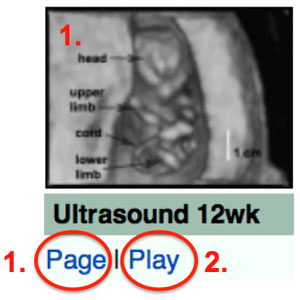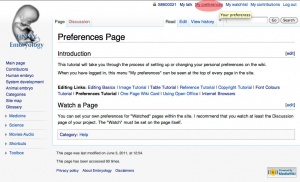Help:Movies
| Embryology - 28 Apr 2024 |
|---|
| Google Translate - select your language from the list shown below (this will open a new external page) |
|
العربية | català | 中文 | 中國傳統的 | français | Deutsche | עִברִית | हिंदी | bahasa Indonesia | italiano | 日本語 | 한국어 | မြန်မာ | Pilipino | Polskie | português | ਪੰਜਾਬੀ ਦੇ | Română | русский | Español | Swahili | Svensk | ไทย | Türkçe | اردو | ייִדיש | Tiếng Việt These external translations are automated and may not be accurate. (More? About Translations) |
Introduction
This is a general help page providing information about movies on the website. Movies can be linked through a common template format shown on the Movies page or can be embedded directly within pages. Direct embedding is used for many undergraduate teaching pages. All movies on this website are in default MP4 format, only some quicktime and flash versions may be still available.
Note the current HTML5 MP4 extension used on some pages may not display on some mobile devices, use the "Play" link or the text link shown below each movie to play on these devices.
About Movie Formats
All movies were originally available in both Quicktime and Flash formats, this has been recently updated to MP4 format as the earlier extensions no longer function with the current Mediawiki program. Old Quicktime and Flash pages should now redirect to the MP4 version page. Currently a commercial player is used for the MP4 format, but this should change to a non-branded player in the near future.
- MP4 video versions should now play on all current platforms and mobile devices through their web browsers.
- Quicktime video versions are still linked from MP4 pages (may not play on some PC devices).
- Flash video versions would also not play on Apple mobile devices (iPhone, iPad).
Viewing Movies
Movie Template
All available movies are currently linked through the Movies page and are displayed in a common template format.
An ultrasound example is shown below with the template code shown to the right.
Template:
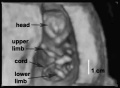
|
| Ultrasound 12wk |
| Page | Play |
Template Code:
{| border='0px'
|-
| [[File:Ultrasound12wk_3D_image2.jpg|120px|link=Ultrasound_-_Fetus_Movie_2]]
|-bgcolor="a3bfb1"
| '''Ultrasound 12wk'''
|-bgcolor="F5FFFA"
| [[Ultrasound_-_Fetus_Movie_2|Page]] | [[Media:Ultrasound_Fetus_02.mp4|Play]]
|}
External Movie Sources
External movies can be simply linked to as you would for an external text link.
Alternatively, the HTML5 movie extension allows users to also inset external movie sources from major websites (YouTube, Vevo, etc.) into pages. The basic YouTube code is shown below.
Please ensure that the original video publisher has allowed reuse (embedding) of their content.
YouTube
Code:
<html5media>https://www.youtube.com/watch?v=EMBED code</html5media>
YouTube EMBED code - is the 11 character code for the video shown at the end of the web address under the YouTube share option.
Do not use the iFrames embed code, this will not work on the website.
Example code for setting movie width (400px) and height (300px):
<html5media height="300" width="400">https://www.youtube.com/watch?v=EMBED code</html5media>
Example Video
<html5media>https://www.youtube.com/watch?v=yauDrDWnY_E</html5media>
About YouTube EMBED code
- When owners of videos publish them on YouTube, they are given the option to enable or disable the EMBED code for their videos.
- If you enable the EMBED code, it means you are implicitly inviting others to put the video on their site.
- Note that some YouTube video up-loaders may not realise that is what they are doing by including an EMBED code.
- Links: YouTube copyright | Creative Commons
YouTube Referencing
Generally format text associated with the video as APA style between the ref tags <ref></ref>
Author Surname, First Initial. Second Initial. OR Author screen name. (Year, Month Day {of video post}). Title of video [Video file]. Retrieved from URL of specific video.
This is the citation for the above example:
Hill, M. (2013, February 19) ANAT2241 Tutorial 1 [Video file]. Retrieved from https://www.youtube.com/watch?v=yauDrDWnY_E
This is an example of the video of a set size and with referencing within a table:
| <html5media height="300" width="400">https://www.youtube.com/watch?v=yauDrDWnY_E</html5media> |
| ANAT2241 Tutorial - Introduction to online support[1] |
- ↑ Hill, M. (2013, February 19) ANAT2241 Tutorial 1 [ANAT2241_Tutorial_1.mov]. Retrieved from https://www.youtube.com/watch?v=yauDrDWnY_E
Video Software
External Links Notice - The dynamic nature of the internet may mean that some of these listed links may no longer function. If the link no longer works search the web with the link text or name. Links to any external commercial sites are provided for information purposes only and should never be considered an endorsement. UNSW Embryology is provided as an educational resource with no clinical information or commercial affiliation.
- Apple Quicktime was used to generate many original movies in both Quicktime and Flash formats.
- Handbrake was used to convert quicktime movies into MP4 versions.
ANAT2241_Histology_-_Basic_and_Systematic#Introduction_to_Online_Support
Getting Started as a Contributor
Before you begin, follow these 5 steps and your contribution/project work will be much easier.
- Preferences Page begin by setting your own preferences, which will let you set up how your work will be acknowledged on this site (Undergraduate students should leave all associated identity information as your student number).
- Help:Editing Basics will explain how to make headings, lists and tables, which will help you understand how to do simple page editing. If you prefer to have a simple editing reference sheet, print out this linked One page Wiki Reference Card and use it when editing your project page.
- Help:Copyright Tutorial explains how to be legal, which will explain what you can add and how this should be referenced (Undergraduate students, remember the university policy UNSW Plagiarism and Learning Centre - Plagiarism information).
- Image Tutorial explains how to make your content interesting for viewers by adding images. This tutorial explains how to locate an image, prepare it for uploading, cite the source correctly, and also information on how the image can be positioned on the page.
- Reference Tutorial explains how you can acknowledge by citation the sources you have used for your content. This site uses two extensions that generate a reference list and format the reference for you.
The links below are to the tutorials listed above.
Glossary Links
- Glossary: A | B | C | D | E | F | G | H | I | J | K | L | M | N | O | P | Q | R | S | T | U | V | W | X | Y | Z | Numbers | Symbols | Term Link
Cite this page: Hill, M.A. (2024, April 28) Embryology Movies. Retrieved from https://embryology.med.unsw.edu.au/embryology/index.php/Help:Movies
- © Dr Mark Hill 2024, UNSW Embryology ISBN: 978 0 7334 2609 4 - UNSW CRICOS Provider Code No. 00098G