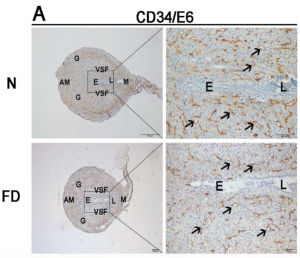User:Z3251292
Please do not use your real name on this website, use only your student number.
- 2015 Course: Week 2 Lecture 1 Lecture 2 Lab 1 | Week 3 Lecture 3 Lecture 4 Lab 2 | Week 4 Lecture 5 Lecture 6 Lab 3 | Week 5 Lecture 7 Lecture 8 Lab 4 | Week 6 Lecture 9 Lecture 10 Lab 5 | Week 7 Lecture 11 Lecture 12 Lab 6 | Week 8 Lecture 13 Lecture 14 Lab 7 | Week 9 Lecture 15 Lecture 16 Lab 8 | Week 10 Lecture 17 Lecture 18 Lab 9 | Week 11 Lecture 19 Lecture 20 Lab 10 | Week 12 Lecture 21 Lecture 22 Lab 11 | Week 13 Lecture 23 Lecture 24 Lab 12 | 2015 Projects: Three Person Embryos | Ovarian Hyper-stimulation Syndrome | Polycystic Ovarian Syndrome | Male Infertility | Oncofertility | Preimplantation Genetic Diagnosis | Students | Student Designed Quiz Questions | Moodle page
Glossary Links
- Glossary: A | B | C | D | E | F | G | H | I | J | K | L | M | N | O | P | Q | R | S | T | U | V | W | X | Y | Z | Numbers | Symbols | Term Link
--Mark Hill (talk) 10:47, 6 August 2015 (AEST) Thanks for setting up your page. We will be talking more about this in the Practical on Friday.
Lab Attendance
--Z3251292 (talk) 13:46, 7 August 2015 (AEST)
--Mark Hill (talk) 17:40, 7 August 2015 (AEST) Note Square brackets not curly for links. Curly brackets are for templates.
--Z3251292 (talk) 15:43, 10 August 2015 (AEST)Many Thanks
--Z3251292 (talk) 13:13, 14 August 2015 (AEST)
Week2 Lab1 Reference
Summary 1
Casillas [1] evaluated the in-vitro maturation, and in-vitro fertilization of cryopreserved immature porcine oocyte with different protocols. Immature porcine oocytes were vitrified with 7.5% dimethylsulphoxide (Me2SO) and 7.5% ethylene glycol (EG), followed by preserving with the cryolock protocol. Two test groups of cryopreserved oocytes are the cumulus-cell oocyte complexes (COCs group), and the denuded oocytes co-cultured with granulose cells (NkO-cc group). The un-vitrified fresh oocytes were used as the control group in experiments.
The in-vitro maturation was achieved by culturing in maturation medium supplemented with Luteinizing hormone(LH) and Follicle-stimulating hormone(FSH). Then the matured oocytes were subjected to in-vitro fertilization (IVF) or intracytoplasmic sperm injection (ICSI). The capabilities of embryo development of the test oocytes were compared.
Statistical results showed that the NKO-cc group produced higher cleavage rate and blastocyst production than the COCs group, which also suggested a higher embryonic development in NKO-cc group. And there was no significant difference between the control group and the NKO-cc group. Blastocysts were generated by both IVF and ISCI, Whilst IVF resulted in better blastocyst development.
Reference
- ↑ <pubmed>26254037</pubmed>
Summary 2
Oxidantive stress caused by high levels of reactive oxygen species (ROS) production is believed to degrade spermatozoa generically and functionally. Crocin, which can quench free radicals were hypothesised to serve as an anti-oxidant protector, so as to improve the quality of sperm, and the in vitro fertilization rate.
Sapanidou[1] investigated whether the addition of Crocin in in-vitro sperm preparation media will improve the sperm quality by preventing them over-oxidated during the freeze-thaw process. Spermatozoa collected from 4 bulls were freezed, thawed and washed, followed by incubation with media supplemented with 3 different concentration of crocin (0.5, 1 and 3mM) up to 240 minutes. The sperm motility, viability, acrosomal status, DNA fragmentation index, intracellular ROS, and lipid peroxidation were evaluated. The author also tested the effects of crocin (1mM) in the IVF medium by evaluating the embryo development rate.
Results showed that spermatozoa incubated with 1mM crocin developed lower level of ROS production, lower lipid peroxidant and lower percentage of fragmented cells. They also maintained better motility, viability, and acrosomal function. Furthermore, the addition of 1mM crocin in IVF media significantly increased the embryo development rate. Thus, the author concluded that 1mM crocin improved the sperm quality and fertilization rate by regulating ROS concentration.
Reference
- ↑ <pubmed>26253435</pubmed>
Week3 Lab2 Image
Embryo and Uterus stained with CD34 at Embryonic day 6. Impaired formation of decidual angiogenesis has been detected at E6. N:normal; FD:folate-Deficient group; E:Embryo; L:luminal epithelium; G:glandular epthelium; M:mesometrial; AM:anti-mesometrial; VSF:vascular sinus folding. Scale bar: 500um(left), 100um(right). Embryo and Uterus stained with CD34 at Embryonic day 6[1]
PMID 26247969
This is an open access article distributed under the Creative Commons Attribution License which permits unrestricted use, distribution, and reproduction in any medium, provided the original work is properly cited.
| Uploading Images in 5 Easy Steps | ||
|---|---|---|
First Read the help page Images and Copyright Tutorial.
Students cannot delete images once uploaded. You will need to email me with the full image name and request deletion, that I am happy to do with no penalty if done before I assess. Non-Table version of this page
|