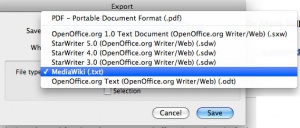Help:OpenOffice Tutorial
Introduction
This current page provides general information for the use of OpenOffice to format pages offline. If you are the original author of embryology content that you would like to contribute to this site, please contact Dr Mark Hill by email. All contributions are acknowledged.
OpenOffice is a free office suite that has all the usual options of Wordprocessor, Spreadsheet, Presentation, Drawing etc. The important option of this software is that it allows exporting of documents into a Wiki format. These can then be opened and pasted into your project page.
Text Documents ot Wiki
- Download the program Open Office which will run on both PC and Mac platforms. Unpack and install.
- Open the program and start a new document. Alternatively open your document that you have prepared with another program (Microsoft Word, Apple iLife, text edit etc).
- Save your document before you do anything else.
- Then select from the Open office menu File -> Export
- 5. The menu that pops up allows exporting into a range of different formats, select MediaWiki (.txt) and click save.
- 6. The document has now been saved as a .txt file. Open this file with any text editor and select all, copy and paste into your page in the edit window. Done!
Note that if you have used the above process with a webpage, some links, both internal and external, may need to be edited to again work.
External Links
External Links Notice - The dynamic nature of the internet may mean that some of these listed links may no longer function. If the link no longer works search the web with the link text or name. Links to any external commercial sites are provided for information purposes only and should never be considered an endorsement. UNSW Embryology is provided as an educational resource with no clinical information or commercial affiliation.
- OpenOffice
- OpenOffice Impress - tool for creating effective multimedia presentations.
Glossary Links
- Glossary: A | B | C | D | E | F | G | H | I | J | K | L | M | N | O | P | Q | R | S | T | U | V | W | X | Y | Z | Numbers | Symbols | Term Link
Cite this page: Hill, M.A. (2024, May 2) Embryology OpenOffice Tutorial. Retrieved from https://embryology.med.unsw.edu.au/embryology/index.php/Help:OpenOffice_Tutorial
- © Dr Mark Hill 2024, UNSW Embryology ISBN: 978 0 7334 2609 4 - UNSW CRICOS Provider Code No. 00098G