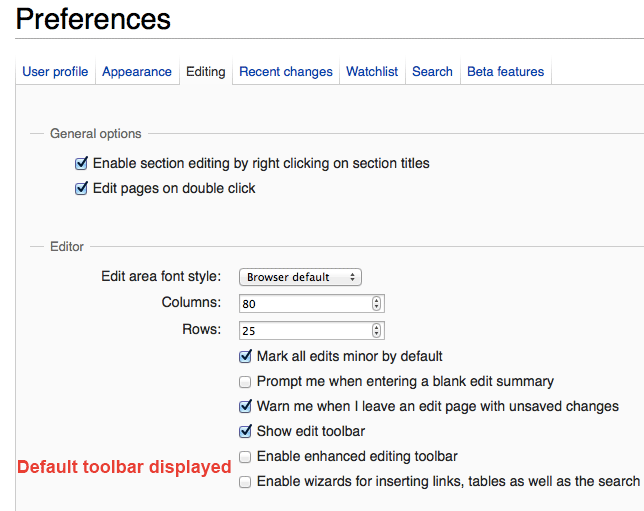File:Set preferences Vector toolbar.gif
From Embryology
Set_preferences_Vector_toolbar.gif (644 × 511 pixels, file size: 35 KB, MIME type: image/gif, looped, 2 frames, 4.0 s)
Setting User Preference to Vector Toolbar
Animated image shows the User Preferences - Editing options that require to be selected to see the Vector editing toolbar.
Note that the Monobook toolbar will be shown after logging in and selecting the Edit tab. To see this new toolbar change your editing preferences in "Preferences" at the top of the screen.
See also original Monobook toolbar.
File history
Click on a date/time to view the file as it appeared at that time.
| Date/Time | Thumbnail | Dimensions | User | Comment | |
|---|---|---|---|---|---|
| current | 14:18, 15 September 2014 | 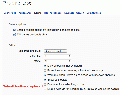 | 644 × 511 (35 KB) | Z8600021 (talk | contribs) | ==Setting User Preference to Vector Toolbar== Image shows the User Preferences - Editing options that require to be selected to see the Vector editing toolbar. Note that the Monobook toolbar will be shown after logging... |
You cannot overwrite this file.
File usage
The following page uses this file: