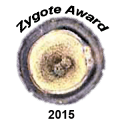Help:Student Movies
| Embryology - 27 Apr 2024 |
|---|
| Google Translate - select your language from the list shown below (this will open a new external page) |
|
العربية | català | 中文 | 中國傳統的 | français | Deutsche | עִברִית | हिंदी | bahasa Indonesia | italiano | 日本語 | 한국어 | မြန်မာ | Pilipino | Polskie | português | ਪੰਜਾਬੀ ਦੇ | Română | русский | Español | Swahili | Svensk | ไทย | Türkçe | اردو | ייִדיש | Tiếng Việt These external translations are automated and may not be accurate. (More? About Translations) |
Introduction
This page has been prepared as a student tutorial to help with preparing their own multimedia projects for the Embryology website. In particular, those students preparing a 2015 Zygote Awards page. This introductory help page assumes you have no experience or knowledge in preparing multimedia. Depending on how you approach this, it can be very easy or occupy more time than you had ever planned for the project!
You work must comply with all my conditions, copyright restrictions on published work or materials sourced from elsewhere. Participants in your project must have agreed for their work or appearance to be on a publicly accessible website. Failing to meet these basic criteria will result in your work being deleted and you as a user being blocked from edit access.
|
|
Start Here
- What embryology concept do you want to teach/demonstrate?
- Concept - Have you selected a simple or a complex topic to explain, and how will an animation help with this explanation.
- Storyboard - Start with a piece of blank paper and a pen or pencil and make an outline of what you will say. (A storyboard is a graphical representation of the proposed multimedia project)
- Peer Test - Try and explain your concept to your peers, friends or family using your storyboard.
- Revise - Listen to their questions and criticisms and update your plan.
Picking the Format
- How am I going to turn my storyboard into multimedia?
- Chalkboard - Probably the simplest method. Simply record with your phone videocamera you drawing and describing the concept on a single large sheet of paper or whiteboard. Edit and upload.
- Screen Capture - The electronic version of a chalkboard. A range of software options are available that allow you to capture, not just the screen but also audio, whatever you are showing or explaining on your computer screen. Edit and upload.
- Talking Head - Makes you the star. Turn on your computer camera and record yourself with diagrams or props explain the concept to your "audience". Edit and upload.
- The Interview - Makes you and a friend the stars. Turn on your computer or phone video camera and record you discussing the concept with a friend/stranger/expert....... Edit and upload. Example
- Talking Head with Green Screen - Harder work with more resources. Recording as for talking head, but using a green screen your concept can appear magically behind you and even change, for example using a powerpoint slideshow. Edit and upload.
- Slideshow - Keynote or Powerpoint pick your multinational company (or try OpenOffice the free alternative). This software allows you to export your slideshow as a movie. Edit and upload.
Slideshow
Here is a very simple movie (animation) I have used in lectures and practical classes File:Human_development_timeline_01.mp4. It was developed using computer slideshow software, exported as a movie, and uploaded to the website. Note there is no audio with this movie.
The movie file was then added to its own page (Human Development Timeline Movie) or could be used elsewhere on other site pages.
<html5media height="600" width="800">File:Human_development_timeline_01.mp4</html5media>
Movie Code
Here is the code you need to add this movie to your page. Copy the code as it appears below in "Read" view on this page and Paste it on your page in "Edit" view.
<html5media height="600" width="800">File:Human_development_timeline_01.mp4</html5media>
To replace this movie with your own, simply replace the file name and set the height and width for your viewing size.
- Slideshow Hint - Begin at the end of your animation with everything on your full slide. Then duplicate this slide and delete the parts you want to appear and place this new slide before the last. Repeat.
Cite this page: Hill, M.A. (2024, April 27) Embryology Student Movies. Retrieved from https://embryology.med.unsw.edu.au/embryology/index.php/Help:Student_Movies
- © Dr Mark Hill 2024, UNSW Embryology ISBN: 978 0 7334 2609 4 - UNSW CRICOS Provider Code No. 00098G