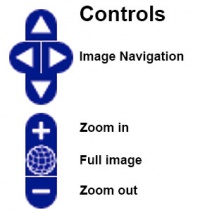Electron Microscopy Virtual Slides
| Embryology - 18 May 2024 |
|---|
| Google Translate - select your language from the list shown below (this will open a new external page) |
|
العربية | català | 中文 | 中國傳統的 | français | Deutsche | עִברִית | हिंदी | bahasa Indonesia | italiano | 日本語 | 한국어 | မြန်မာ | Pilipino | Polskie | português | ਪੰਜਾਬੀ ਦੇ | Română | русский | Español | Swahili | Svensk | ไทย | Türkçe | اردو | ייִדיש | Tiếng Việt These external translations are automated and may not be accurate. (More? About Translations) |
Introduction
This page links to sample embryology images that have been digitised to a new format that allows the viewer to both zoom and move the image on the screen as you would with an online map programs and online virtual slides. These images have also been optimised and formatted for viewing on all mobile devices. UNSW Students please note these are not the Histology and Pathology Virtual Slide Set (located here).
Special thanks to Dartmouth EM for making their images available for general use.
Instructions
- Technical Note - both the Mobile and Desktop links appear as external links as the image files are located outside the Wiki database. Use your browser back button to return to this current page.