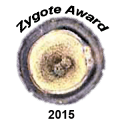Help:Student Movies
| Embryology - 16 Apr 2024 |
|---|
| Google Translate - select your language from the list shown below (this will open a new external page) |
|
العربية | català | 中文 | 中國傳統的 | français | Deutsche | עִברִית | हिंदी | bahasa Indonesia | italiano | 日本語 | 한국어 | မြန်မာ | Pilipino | Polskie | português | ਪੰਜਾਬੀ ਦੇ | Română | русский | Español | Swahili | Svensk | ไทย | Türkçe | اردو | ייִדיש | Tiếng Việt These external translations are automated and may not be accurate. (More? About Translations) |
Introduction
This page has been prepared as a tutorial to help students preparing their own multimedia projects for the Embryology website. In particular those students preparing a Zygote Awards page.
| Want to independently learn about human development?
Get both recognition and something for your portfolio. Why not have a go at the new competition for the Zygote Awards for 2015. |
- There are many different ways to prepare your own multimedia educational content. Below are listed only a few easy to use examples to just get you started.
- Remember the file size limitation (20 Mb) and that uploaded files must be accurately named and identified as outlined on the Zygote Awards page.
- Remember that you cannot delete any uploaded content, you can only replace that file with another later (different) version with the same file name.
- If you need to have a file deleted contact Dr Mark Hill by email with the file name and request it be deleted.
Start Here
- What embryology concept do you want to teach/demonstrate?
- Concept - Have you selected a simple or a complex topic to explain, and how will an animation help with this explanation.
- Storyboard - Start with a piece of blank paper and a pen or pencil and make an outline of what you will say.
- Peer Test - Try and explain your concept to your peers, friends or family using your storyboard.
- Revise - Listen to their questions and criticisms and update your plan.
Getting Ready
- How am I going to turn my storyboard into multimedia?
Example Movie 1
Here is a movie (animation) I have used in lectures and practical classes.
<html5media height="600" width="800">File:Human_development_timeline_01.mp4</html5media>
Cite this page: Hill, M.A. (2024, April 16) Embryology Student Movies. Retrieved from https://embryology.med.unsw.edu.au/embryology/index.php/Help:Student_Movies
- © Dr Mark Hill 2024, UNSW Embryology ISBN: 978 0 7334 2609 4 - UNSW CRICOS Provider Code No. 00098G