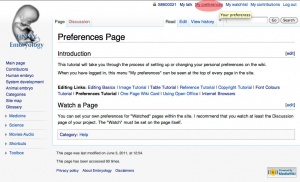ANAT2341 2012 Students: Difference between revisions
No edit summary |
|||
| Line 3: | Line 3: | ||
{{ANAT2341Students2012}} | {{ANAT2341Students2012}} | ||
==Draft Project Groups== | |||
{{ANAT2341Groups2012}} | |||
==Group Assessment Criteria== | ==Group Assessment Criteria== | ||
Revision as of 13:41, 24 July 2012
Student List
This is a list sorted by student number of the currently enrolled students. Clicking your student ID will begin the process of preparing your personal page for this course.
Draft Project Groups
| Group 1 | Group 2 | Group 3 | Group 4 | Group 5 | Group 6 |
Group Assessment Criteria
- The key points relating to the topic that your group allocated are clearly described.
- The choice of content, headings and sub-headings, diagrams, tables, graphs show a good understanding of the topic area.
- Content is correctly cited and referenced.
- The wiki has an element of teaching at a peer level using the student's own innovative diagrams, tables or figures and/or using interesting examples or explanations.
- Evidence of significant research relating to basic and applied sciences that goes beyond the formal teaching activities.
- Relates the topic and content of the Wiki entry to learning aims of embryology.
- Clearly reflects on editing/feedback from group peers and articulates how the Wiki could be improved (or not) based on peer comments/feedback. Demonstrates an ability to review own work when criticised in an open edited wiki format. Reflects on what was learned from the process of editing a peer's wiki.
- Evaluates own performance and that of group peers to give a rounded summary of this wiki process in terms of group effort and achievement.
- The content of the wiki should demonstrate to the reader that your group has researched adequately on this topic and covered the key areas necessary to inform your peers in their learning.
- Develops and edits the wiki entries in accordance with the above guidelines.
Project Guidelines
- Divide the project into sections, that each member will work on.
- Later you can all work together on the entree project.
- Collect references, on your discussion page and prepare summaries.
- This will help others in the group understand what the paper is about.
- Collect images, on your discussion page that are correctly cited.
- plaigarism and copyright issues will affect your final group mark.
- Balance text and images, do not have too much of one or the other.
- Remember this is an online project and not an essay, hold the readers attention.
- Avoid Editing your project page simultaneously with other group members, this may crash the project page and make loading slow.
- Make small edits save regularly, do not leave the page open in edit mode for long periods.
- Organise times when you alone will be editing the project.
- Avoid Wikipedia sourced content, you are permitted a maximum of 1 image from that source and no derived text.
Plagiarism
Currently all students originally assigned to each group are listed as equal authors/contributors to their project. If you have not contributed the content you had originally agreed to, nor participated in the group work process, then you should contact the course coordinator immediately and either discuss your contribution or request removal from the group author list. Remember that all student online contributions are recorded by date, time and the actual contributed content. A similar email reminder of this information was sent to all current students.
Please note the Universities Policy regarding Plagiarism
In particular this example:
- "Claiming credit for a proportion of work contributed to a group assessment item that is greater than that actually contributed;"
Academic Misconduct carries penalties. If a student is found guilty of academic misconduct, the penalties include warnings, remedial educative action, being failed in an assignment or excluded from the University for two years.
Please also read Copyright Tutorial with regard to content that can be used in your project.
Editing Basics
I will be providing introductory tutorials at the end of early practical classes. The information shown in link below is available in the lefthand "Shortcuts" menu as Editing basics shown on every page.
Before you begin, follow these 5 steps and your contribution/project work will be much easier.
- Preferences Page begin by setting your own preferences, which will let you set up how your work will be acknowledged on this site (Undergraduate students should leave all associated identity information as your student number).
- Help:Editing Basics will explain how to make headings, lists and tables, which will help you understand how to do simple page editing. If you prefer to have a simple editing reference sheet, print out this linked One page Wiki Reference Card and use it when editing your project page.
- Help:Copyright Tutorial explains how to be legal, which will explain what you can add and how this should be referenced (Undergraduate students, remember the university policy UNSW Plagiarism and Learning Centre - Plagiarism information).
- Image Tutorial explains how to make your content interesting for viewers by adding images. This tutorial explains how to locate an image, prepare it for uploading, cite the source correctly, and also information on how the image can be positioned on the page.
- Reference Tutorial explains how you can acknowledge by citation the sources you have used for your content. This site uses two extensions that generate a reference list and format the reference for you.
Student Pages
Log in with student number and zpass.